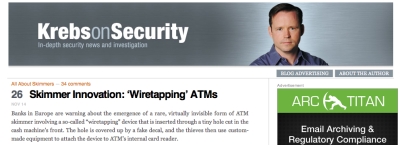We put together a workshop proposal called “Bleeding Data: How to Stop Leaking Your Information” for SXSW Interactive. The workshop will help consumers understand data privacy issues. We will demonstrate some tools that are easy to use and free. Please create a login at SXSW and vote for our workshop! http://panelpicker.sxsw.com/vote/50060. Voting is open until September 10, 2015.
Archive for the ‘First Steps’ Category
Bleeding Data – South by Southwest workshop
Posted: August 30, 2015 by IntentionalPrivacy in First Steps, Personal safety, PrivacyTags: data privacy, SXSW
Got secure messaging? Part 2
Posted: February 28, 2015 by IntentionalPrivacy in Cell phone, First Steps, free speech, Historical and future use of technology, Identity theft, Privacy, Security or Privacy Initiatives, TipsTags: data mining, Do Not Track, EFF, encryption, free speech, personal safety, privacy, private personal information, secure messaging, surveillance
Part 1 explains why you might decide to use secure messaging.
If you decide you want to use a secure messaging app, here are some factors you might consider:
- How secure is the program? Does it send your messages in plaintext or does it encrypt your communications?
- How user friendly is it?
- How many people overall use it? A good rule for security and privacy: do not be an early adapter! Let somebody else work the bugs out. The number of users should be at least several thousand.
- What do users say about using it? Make sure you read both positive and negative comments. Test drive it before you trust it.
- How many people do you know who use it? Could you persuade your family and friends to use it?
- How much does it cost?
- What happens to the message if the receiver is not using the same program as the sender?
- Does it notify you first and offer other message delivery options or does the message encryption fail?
- For those cases where the encryption fails, does the message not get sent or is it sent and stored unencrypted on the other end?
- Will it work on other platforms besides yours? Android, iOS, Blackberry, Windows, etc.
- Does the app include an anonymizer, such as Tor?
- While the app itself may not cost, consider whether the messages will be sent using data or SMS? Will it cost you money from that standpoint?
The Electronic Freedom Foundation recently published an article called “The Secure Messaging Scorecard” that might help you find an app that meets your needs. Here are a few of the protocols used by the applications listed in the article:
- Off The Record (OTR)
- XMPP, which stands for the Extensible Messaging and Presence Protocol, is sometimes referred to as Jabber.
- Mproto is short for “Mobile Protocol.” The specifications are detailed here.
- Silent Circle Instant Message Protocol (SCIMP)
- Z (Zimmerman) Real Time Protocol (ZRTP) is a cryptographic key-agreement protocol used to exchange Diffie-Hellman keys. It uses Secure Real-Time Transport protocol (SRTP) for encryption between two endpoints during a Voice over Internet Protocol (VoIP) phone call.
I picked out a few apps that met all of their parameters, and put together some notes on cost, protocols, and platforms. While I have not used any of them, I am looking forward to testing them, and will let you know how it goes.
| App Name | Cost | Platforms | Protocol | Notes |
| ChatSecure + Orbot | Free; open source; GitHub | iOS, Android | OTR, XMPP, Tor, SQLCipher | |
| CryptoCat | Free; open source; GitHub | Firefox, Chrome, Safari, Opera, OS X, iPhone; Facebook Messsenger | OTR – single conversations; XMPP – group conversations | Group chat, file sharing; not anonymous |
| Off-The-Record Messaging for Windows (Pidgin) | Free | Windows, GNOME2, KDE 3, KDE 4 | OTR, XMPP, file transfer protocols | |
| Off-The-Record Messaging for Mac (Adium) | Free | Adium 1.5 or later runs on Mac OS X 10.6.8 or newer | OTR, XMPP, file transfer protocols | No recent code audit |
| Signal (iPhone) / RedPhone (Android) | Free | iPhone, Android, and the browser | ZTRP | |
| Silent Phone / Silent Text | https://silentcircle.com/pricing | Desktop: Windows | ZRTP, SCIMP | Used for calling, texting, video chatting, or sending files |
| Telegram (secret chats) | Free | Android, iPhone / iPad, Windows Phone, Web- version, OS X (10.7 up), Windows/Mac/Linux | Mproto | Cloud-based; runs a cracking contest periodically |
| TextSecure | Free | Android | Curve25519, AES-256, HMAC-SHA256. |
Sources
http://en.flossmanuals.net/basic-internet-security/ch048_tools-secure-textmessaging/
http://security.stackexchange.com/questions/11493/how-hard-is-it-to-intercept-sms-two-factor-authentication
http://www.bbc.co.uk/news/technology-16812064
http://www.practiceunite.com/notifications-the-3-factor-in-choosing-a-secure-texting-solution/
http://www.tomsguide.com/us/iphone-jailbreak-risks,news-18850.html
Got Secure Messaging? Part 1 …
Posted: February 25, 2015 by IntentionalPrivacy in Cell phone, First Steps, free speech, Identity theft, Personal safety, Privacy, Security or Privacy Initiatives, TipsTags: data mining, EFF, encryption, free speech, identity theft, instant messaging, personal safety, privacy, private personal information, risk of jail-breaking your phone, secure messaging, surveillance
When you send a message, who controls your messages? You write them and you get them, but what happens in the middle? Where are they stored? Who can read them? Email, texts, instant messaging and Internet relay chat (IRC), videos, photos, and (of course) phone calls all require software. Those programs are loaded on your phone or your tablet by the device manufacturer and the service provider. However, you can choose to use other – more secure – programs.
In the old days of the 20th century, a landline telephone call (or a fax) was an example of point-to-point service. Except for wiretaps or party lines, or situations where you might be overheard or the fax intercepted, that type of messaging was reasonably secure. Today, messaging does not usually go from your device—whether it is a cell phone, laptop, computer, or tablet—directly to the receiver’s device. Landlines are becoming scarcer, as digital phones using Voice over IP (VoIP) are becoming more prevalent. Messages are just like any other Internet activities: something (or someone) is in the middle.
It’s a lot like the days when an operator was necessary to connect your call. You are never really sure if someone is listening to your message.
What that means is that a digital message is not be secure without taking extra precautions. It may go directly from your device to your provider’s network or it may be forwarded from another network; it often depends on where you are located in relation to a cell phone tower and how busy it is. Once the message has reached your provider’s network, it may bounce to a couple of locations on their network, and then—depending on whether your friend is a subscriber of the same provider—the message may stay on the same network or it may hop to another provider’s network, where it will be stored on their servers, and then finally be delivered to the recipient.
Understand that data has different states and how the data is treated may be different depending on the state. Data can be encrypted when it is transmitted and it can be encrypted when it is stored, or it can remain unencrypted in either state.
Everywhere it stops on the path from your device to the destination, the message is stored. The length of time it is kept in storage depends on the provider’s procedures, and it could be kept for weeks or even years. It gets backed up and it may be sent to offsite storage. At any time along its travels, it can be lost, stolen, intercepted or subpoenaed. If the message itself is encrypted, it cannot be read without access to the key. If the application is your provider’s, they may have access to the message even if it is encrypted if they have access to the key.
Is the message sent over an encrypted channel or is it sent in plain text? If you are sending pictures of LOLZ cats, who cares? But if you are discussing, say, a work-related topic, or a medical or any other confidential issue, you might not want your messages available on the open air. In fact, it’s better for you and your employer if you keep your work and personal information separated on your devices. This can happen by carrying a device strictly for work or maybe through a Mobile Device Management application your employer installed that is a container for your employer’s information. If you do not keep your information separate and your job suddenly comes to an end, they may have the right to wipe your personal device or you may not be able to retrieve any personal information stored on a work phone. Those policies you barely glanced at before you signed them when you started working at XYZ Corporation? It is a good idea to review them at least once a year and have a contingency plan! I have heard horror stories about baby pictures and novels that were lost forever after a job change.
Are you paranoid yet? If not, I have not explained this very well!
A messaging app that uses encryption can protect your communications with the following disclaimers. These apps cannot protect you against a key logger or malware designed to intercept your communications. They cannot protect you if someone has physical or root access to your phone. That is one of the reasons that jail-breaking your phone is such a bad idea—you are breaking your phone’s built-in security protections.
An app also cannot protect you against leaks by someone you trusted with your information. Remember: If you do not want the files or the texts you send to be leaked by someone else, do not send the information.
If you decide that you want to try one or more messaging applications, it is really important to read the documentation thoroughly so you understand what the app does and what it does not do and how to use it correctly. And, finally: Do not forget your passphrase!! Using a password manager such as KeePass or LastPass is a necessity today. Also back up your passwords regularly and put a copy—digital and/or paper—of any passwords you cannot afford to lose in a safe deposit box or cloud storage. If you decide to use cloud storage, make sure you encrypt the file before you upload it. Cloud storage is a term that means you are storing your stuff on someone else’s computer.
WhiteHat Aviator rides into town …
Posted: February 4, 2015 by IntentionalPrivacy in Browser Vulnerabilities, First Steps, Privacy, Security Breach, VulnerabilitiesTags: 0days, 2-factor, Adblock Plus, browser safety, Disconnect search engine, Do Not Track, DuckDuckGo search engine, Ghostery, NoScript, privacy, security breach, WhiteHat Aviator
I have recently started using the WhiteHat Aviator browser, which uses the anonymous search engine Disconnect. It is available for Windows and Mac here. It works pretty well (although it is sometimes slow). When I use it for sites like Gmail where I use two-factor authentication, I do have to enter both the second factor and the password every time I load the website. It will not save the code like Firefox can for thirty days.
I am planning on installing Disconnect on my phone next. If that works out, I will try the premium version, which includes encrypted Internet, safe browsing, and location control.
Another anonymous search engine is DuckDuckGo.
I also use Firefox with extensions NoScript, Ghostery, Adblock Plus, and Lightbeam. Lightbeam is particularly fascinating to look at; it shows all the sites that track me, even after all those add-ons. NoScript can be painful to use because you have to enable every single site.
After the last set of Adobe Flash 0days (two in a week!), I uninstalled Adobe Flash and Air. After all, if I really need Flash, I can always use Google Chrome, where Flash is built in.
I rarely use Internet Explorer any more.
And while you are updating your browser, make sure your Java version is current.
Happy Data Privacy Day!
Posted: January 28, 2015 by IntentionalPrivacy in First Steps, free speech, Security or Privacy InitiativesTags: 2-factor, child identity theft, Data Privacy Day, Do Not Track, DuckDuckGo, Glenn Greenwald, privacy, private personal information
 International Data Privacy Day—called Data Protection Day in Europe—is celebrated in the US, Canada, and 27 European countries every year on January 28. It started on January 28, 1981, when the members of the Council of Europe signed the Convention for Protection of Individuals with regard to Automatic Processing of Personal Data. In the US, Data Privacy Day is sponsored by StaySafeOnline.
International Data Privacy Day—called Data Protection Day in Europe—is celebrated in the US, Canada, and 27 European countries every year on January 28. It started on January 28, 1981, when the members of the Council of Europe signed the Convention for Protection of Individuals with regard to Automatic Processing of Personal Data. In the US, Data Privacy Day is sponsored by StaySafeOnline.
Ever thought, why should I protect my information? Listen to Glenn Greenwald’s Ted Talk on Why Privacy Matters. Not only will it help you understand, but it might galvanize you to action!
Some tips on how to better protect your data include:
- Use “Do Not Track” on your browser. The Electronic Frontier Foundation (EFF) explains how to turn on “Do Not Track” in some common browsers here. The EFF is a great resource about how to better protect your personal information.
- Think before you share personal information, whether through email, on social media sites, or over the phone. Once you share information, you have no control over what happens to it. Help your children learn what is okay for them to share.
- Check the privacy settings on social media sites you use on a regular basis. Twitter, LinkedIn, Instagram, Pinterest, … privacy policies change, which may impact your privacy settings.
- Protect your computer by keeping your operating system and applications updated. On Windows, Secunia’s Personal Software Inspector helps me keep my applications current.
- Create strong, unique passwords for every important site. Have a problem remembering all those passwords? Me too! Use a password manager like KeePass or LastPass. If you want to protect your information more, use two-factor authentication for email and social media site log-ins.
- Back up your important data regularly—pictures, documents, music, videos, or whatever is important to you—at least once a week. If you use a physical device, disconnect it between backups. To ensure that your information is safe, use two physical backup devices, alternate them, and keep one someplace safe like a safe deposit box. If you use a cloud backup, use a physical back up as well. Online services can go offline temporarily or even go out of business, while devices break, become corrupted, lost, stolen, or infected by malware. Periodically try to recover documents to ensure that your backups are functional.
Other tips
- Mozilla’s Get Smart on Privacy
- FTC’s Consumer Information
- Check out DuckDuckGo, a search engine that doesn’t track you. Want to see how much tracking happens in your browser? Check out the Firefox Lightbeam addin.
- Try WhiteHat Security Lab’s Aviator browser. Note: if you use two-factor authentication, you will need to enter a code every time you open up a site that uses it.
Malware and free download sites
Posted: January 21, 2015 by IntentionalPrivacy in Financial vulnerabilities, First Steps, TipsTags: adware, Android, CNET Downloads, crapware, CryptoWall, Download.com, FileHippo, HowToGeek.com, Kaspersky, MajorGeeks, malware, password safety, SnapFiles, software downloads, SourceForge, Tucows
A friend of mine called me for help after she started getting pop-ups every time she opened her web browser. She asked me how her computer got into this mess. While I could not pinpoint an exact cause (no log files), I suspect she downloaded crapware with a software installation she trusted.
She also wanted to know why anyone would want to inflict this malware on her computer. The answer is simple: Money.
So what can you do to avoid this problem? The consensus advice is to only download programs from a trusted source. Ok! That’s great advice! But what is a “trusted source”?
HowToGeek.com explains in “Yes, Every Freeware Download Site Is Serving Crapware” that all the major free download sites–Tucows, CNET Downloads / Download.com, FileHippo, SnapFiles, MajorGeeks, and yes, even SourceForge–include adware and even malware with their installers. While some sites are better than others about telling you what they’re including and about allowing you to uncheck those additions, they all do it.
What to do instead? Go to the developer’s website and download from there. And support those software authors that do not include crapware by donating to support their development work.
Other steps to take:
- Back up regularly (at least once a week or oftener), then disconnect the media. Test your backups by periodically restoring a file. I also recommend alternating backup media to offsite storage, such as a safe-deposit box. Backup media–just like any other technology–can break, become corrupted, get lost or stolen.
- If you back up to a cloud provider, your back ups can become unavailable if their storage media becomes unavailable for any reason, so use physical backup media as well.
- On Windows systems, set System Restore Points.
- Change your IMPORTANT passwords as soon as you can from a computer that is not infected. Use a unique, strong password for each site.
- Can’t remember all those passwords? Use a password manager. Note: Do NOT lose this password! I use the Professional versions of KeePass and Portable KeePass, and KeePass2Android (available from Google Play), but cloud-based LastPass is also very popular. (LastPass is more convenient, but I am leery of cloud-based services for availability reasons.)
If you have recent back-ups and your files get locked by a version of CryptoLocker / CryptoWall, you may not have to pay to get your files back (depending on how recent your backups are).
For an interesting read, check out Kaspersky’s 2014 Trends in the Internet Security Industry.
2014 – Once more into the breaches!
Posted: January 1, 2015 by IntentionalPrivacy in First Steps, Personal safety, Security BreachTags: 2-factor, breach, data mining, password safety, vulnerabilities
Let’s look back at 2014 to review events that could impact our information privacy. Some substantial vulnerabilities occurred this year including the Heartbleed bug, Shellshock, and POODLE, along with the usual Microsoft, Java, browser, and Adobe Flash and Reader problems. There have been some notable payment system breeches: Sony, Kmart, Jimmy Johns, Home Depot, Apple, Dairy Queen, Community Health Systems to name a few … even some Goodwill payment systems got hacked.
What can you do to protect yourself? Here are a couple things to do:
- Protect your information!
Don’t give it out unless it’s absolutely necessary. If your doctor—like mine did—asks you to sign a release so they can use your deidentified data in a study, ask them what information they are sending and who they are sending it to: Does it include your initials, your first name, your zip code, your street, your age and gender, your diagnosis, your treatment? If they frown at you and say it’s deidentified, ask them what that means to them.
According to HIPAA, there are 2 main methods to de-identify patient data, the “expert determination” method and the “safe harbor” method. The safe harbor method is usually safer because it removes 18 specific identifiers from the research data, such as name, age, dates must be year only, telephone numbers, address, full-face pictures, and account numbers. The expert method depends on an “expert” to determine what’s safe to disclose.
For instance, why do you care if someone shares your birth date? The birthday paradox is a probability theory that explains if you’re in a room with 23 other people, the chances that at least 2 people in the room will share a birthday is 50%, and in a group of 70 people, the probability that at least 2 of them will share a birthday reaches 99.9%. However, the probability that 2 people will share the same birth date is considerably smaller.
A recent article in American Medical News explained how Latanya Sweeney, PhD, a Harvard University researcher, was able to attach 241 identities to the deidentified medical information of a database of 1,130 research patients, using birth date, gender, and zip code combined with public records, such as US Census records or voter registration. That’s 22%! Yikes!
To see how identifiable you are by using those parameters, visit the Data Privacy Lab.
- Make your important passwords unique for each account, change them often—every six months or sooner, especially if the web site is hacked—and implement two-factor authentication on sites that allow it, especially sites like email, banking, or e-commerce.
What is two-factor authentication? Two-factor authentication means that instead of using just a password to access your account, you add an additional method of verifying your identity.
Google Authenticator is a way to add a second factor; it’s easy to use and it sends a code via a text message to your device. You can set it up so that you only have to input a code if a new device tries to use the account or your password changes. In case you don’t have an Internet connection or cell phone service, you can download a set of 10 codes for backup authentication. Make sure you keep these codes safe! I store mine right in KeePass.
- Back up your personal information on all your devices—documents, photos, music, videos.
- Lock your devices: Use PINs, passwords, puzzles, or biometrics.
- Install software like Find My Phone (Windows, Android, or iPhone) or Prey; if your device is lost or stolen, send it a lock and erase it. Be safe, call the police. Do not try to recover it yourself.
- Don’t save password information in your browser! Here’s an article on how to disable saving passwords in IE, Safari, and Firefox browsers, and Chrome.
Can’t remember all those passwords? Neither can I! You can use a password-protected Excel 2007 or later spreadsheet (do not save in compatibility mode), download a password manager like KeePass, or use a cloud-based password manager like LastPass.
Do not lose the master password! If you might forget, put it someplace safe like your safe-deposit box.
I have used all three options, and I prefer KeePass, although Excel is in some ways more convenient because you can decide on the fields you use. The data is stored on your device (unless you load it in the cloud yourself). I use KeePass’s professional and portable versions, and KeePass2Android. Try to only update the KeePass database on one device and copy it to your other devices so you don’t get confused as to which device contains the most up-to-date copy of the database. I date the database when I add a new account or change a password (BlahXX-XX-XXXX), so I know to move it to my other devices.
It is very important to back up this database and store a copy that you update regularly —as well as a printed copy—in your safe-deposit box.
LastPass is convenient, but I don’t like the idea of not knowing where my data is stored. Also, if the service is down—as happened last August for over 12 hours—can you access your accounts? According to their documentation, you should be able to. However, it is always best to keep a non-cloud-based back up for cloud-based services.
- Keep your operating system and applications up to date. When an operating system is no longer supported, it is time to either get the device off the Internet or—if the option is available—upgrade to a new operating system or download and install an open-source operating system. If none of those options work, wipe the device and recycle it here or at one of the Goodwill locations that partners with the Dell Reconnect program.
Spring clean your installed apps: if you don’t use it, uninstall it. Fewer apps will free up resources like memory and drive space, and your device might even run faster.
One application to consider installing on a Windows machine is Secunia’s Personal Software Inspector. It makes sure that all your updates and patches are current. I test a lot of software and some apps don’t always have automatic updates; this app is wonderful!
Everyone here at IntentionalPrivacy.com wishes you a prosperous, happy, healthy, and safe 2015! We’re happy you read us.
Good Passwords and Bad: Should it Matter?
Posted: November 29, 2014 by uszik11 in Financial vulnerabilities, First Steps, Password need-to-knows, Security Breach, TipsTags: brute force attacks, computer security researcher, email privacy, password safety, privacy, Russian Business Network
You might know and follow the general rules for creating a good password. Apparently, no one else does.
The “25 Worst Passwords” is an annual press release from SplashData, which sells password management tools. They also tap into the resources provided by similar security reporting firms. Those reports from recent news stories illustrate that most people seem to be really bad at inventing new passwords. Writing about the Adobe website breach of 2013 PC World revealed that ‘adobe123’ and ‘photoshop’ were very common choices. An article from the BBC cited security researcher Per Thorsheim. He pointed out that the color schemes of Twitter, Facebook, and Google, all lead people to include the word “blue” in their passwords.
As a result, more websites require you to use a Mix of Upper and Lower Case, and also to include $pecial C#aracters and Numb3rs. The password photoshop becames !Ph0t0$hop* and that should be more secure.
However, what really makes that more secure is not the mix of characters but the two additional symbols. The ! and * at the beginning and end turn a string of 9 characters into a string of 11. The basic arithmetic of computing says that the longer something is, the harder it is to guess. Your bank transfers money with cipher strings of 200 digits. We call them “computationally difficult” to crack.
“Black hat hackers” build special computers to attack passwords. One of those homebrew boxes broke every Windows-standard 8-character password in under 6 hours. A lesser machine revealed 90% of the passwords on LinkedIn. However, if you have an 11-character password those powerful crackers would need 515 years to work through all the possible combinations. And yet, long as they are “AmericanTheBeautiful” and “ToBeOrNotToBe” are known phrases.
Those networks of multiple game processors also grind through huge databases of words and proper names in English and their many variations. . Passages from the Bible, quotations from Shakespeare, and other cultural artifacts add to the databases. Black hat hackers have mammoth dictionaries of known passwords. Those are compiled from the revelations of each successful attack.

Jeremi Gosney’s High Performance Computer. The rapidly-moving graphics of games are computationally intensive. So, the central processor and parallel processors of the Xbox, PlayStation, and others rely on co-processors designed for rapid arithmetic. That makes them perfect for running billions of guesses per second.
It is also true that some websites prevent you from using special characters. You might be instructed to keep your passwords to Upper and Lower Case Letters and the numerals 0 through 9. Restricted like that, all of the possible 11-character passwords can be broken in just 4 years. Turn the computer on; let it run day and night; it churns out passwords.
The reason why you sometimes are restricted from special characters is that the Dollar $ign and <Greater-than Less-than> and @some others# are common to programming systems and languages such as SQL (pronounced “sequel”) and Java. So, in place of the password, a hacker inserts a line of computer code to open up the website to their commands. Such SQL attacks are common.
That brings us to the corporations and organizations that allow your data to be stolen. SQL attacks are an old, known problem. But everyone is busy. And businesses cut costs by releasing employees. So, successful attacks are inevitable. The key to security is not just to put up barriers. Victims must act quickly, decisively, and effectively when those firewalls are breached. And they will be breached. It is not a matter of “if” but of “when.” For over 20 years, even the FBI has suffered periodic intrusions. Rather than requiring you to have a ridiculously difficult password, the system administrators should just do their jobs.
But this is the Information Age. We all have computers, phones, pads, notebooks, and networks. That puts the burden back on you.
We give out our usernames and passwords all too easily. Spam Nation is new book by Brian Krebs. Formerly a technology writer for the Washington Post, Krebs more recently investigated two Russian “businessmen” who apparently controlled the world’s largest floods of spam email. They sold fake Viagra and fake vicodin, fake Gucci and fake Rolex. Millions of people bought them. From all indications, the crooks really did deliver the goods. In doing that, they acquired millions of usernames and passwords. And people are lazy.
If you have the same log-in credentials for illegal drugs that you do for your bank account, you have only yourself to blame when a drug dealer steals your money.
But the same breach could come through the garden club, the library charity, your school, or work. How many log-in accounts have you had since the Worldwide Web was launched in 1991? According to Brian Krebs, it is your responsibility to keep yourself safe by keeping your identities separate.
Even Wonder Woman, Superman, Batman, and Batgirl manage only two lives each, not twenty. You may need a password manager. PC Magazine, PC World, MacWorld, and InfoWorld all review and evaluate password managers. It is a start. Of course, if your home Wi-Fi network is open to the public, then you have a different problem, entirely.
RESOURCES
- 25 Worst Passwords from SplashData
http://splashdata.com/press/WorstPasswords-2013.jpg - “Adobe Security Breach Worse than Thought” from PC World
http://www.pcworld.com/article/2059002/adobe-security-breach-worse-than-originally-thought.html - Per Thorsheim’s LinkedIn profile
here http://no.linkedin.com/in/thorsheim - “The Gentle Art of Cracking Passwords” from the BBC
http://www.bbc.com/news/technology-24519306 - “25-GPU cluster cracks every standard Windows password in <6 hours” from Ars Technica
http://arstechnica.com/security/2012/12/25-gpu-cluster-cracks-every-standard-windows-password-in-6-hours/ - Krebs on Security
http://krebsonsecurity.com - From Microsoft: “An Administrator’s Guide to Internet Password Research”
http://research.microsoft.com/pubs/227130/WhatsaSysadminToDo.pdf - “Of the 318 million records lost … only 16% were stored correctly.”
https://nakedsecurity.sophos.com/2014/10/24/do-we-really-need-strong-passwords/ - Jeremi Gosney’s High Performance Computer presented by Per Thorsheim on YouTube http://www.youtube.com/watch?v=3axK5P8xw-E
Public Key Cryptography Protects Your Information
Posted: October 26, 2014 by uszik11 in First Steps, Security or Privacy InitiativesTags: NSA, personal safety, privacy, security research
The methods of securing data are robust. Your financial transactions, health records and other sensitive information are safeguarded by strong mathematical processes. You can use these same tools yourself to keep your emails private. It is not much harder than learning a new phone and installing an app.
Usually, when your personal data is exposed by organized gangs of Russian “businessmen” or the Chinese People’s Liberation Army, it because of failures in computer security allowed by weaknesses in the programs. The cell phone companies deliver records to the NSA. The NSA does not break your ciphers. As far as we know, no one has ever cracked one of the public key methods developed since 1975. Some theoretical weaknesses have been suggested. Brute force attacks by the NSA have been hinted at, but never demonstrated. The mathematics is as immutable as the Law of Identity: A is A. It is absolutely true that 1 + 1 = 2, always and forever.
A Crazy Idea
In the early to mid-1970s, independent researchers Whitfield Diffie and Martin Hellman at Stanford, Ralph Merkle at Berkeley, and Ronald Rivest at MIT, along with his doctoral candidates Adi Shamir and Lenard Adelman, all sought and found ways to encrypt information that were not based on any of the historically known methods. As a result, when Ralph Merkle submitted his papers to the Communications of the Association for Computing Machinery, they were rejected for denying the established wisdom of 2000 years. Working on his doctorate at Berkeley, he was told by his professors that he obviously did not know the basics of cryptography.
Codes and Ciphers
A code is a secret translation of one set of symbols for another. If we let
Handkerchief = Train
Scarf = Bus
Blouse = Plane
Red = 2:00PM
Blue = 3:00PM
Green = 3:45 PM
Then, “Thank you for the red scarf “ or “Thank you for the green blouse” could be sent via email or on a post card and the real meaning would be hidden. The weakness is in exchanging the key. Someone has to pass the translation table. However, given the security of the key table, the code is unbreakable.
A cipher is an orderly substitution. Taking the alphabet backwards, A=Z, B=Y, C=X,… turns BARACK OBAMA into YZIZCP LYZNZ. Another kind of cipher just takes the letters in turn say, every third in rotation so that HILLARY CLINTON becomes LRLTHLYIOIACNN.
Ciphers often can be broken with applied arithmetic. In English, e is the most common letter, followed by t a o i n s h r d l u… Among the complicated ciphers was the Vigenere in which a table of letter keys allowed shifting substitutions. During World War II, the Germans employed their “Engima” machine with its shifting and changeable wheels. It fell to the first of the computers, the “Bombe” of Bletchley Park and “Ultra” Project. In The Jefferson Key by Steve Berry (Ballantine Books, 2011), a supposedly unbreakable cipher finally falls to a modern-day sleuth. As constructed, it involved writing the letters vertically, then inserting random letters, then writing the letters horizontally. However, again, common arithmetic allows you to use the fact that any English word with a Q must have that letter followed by a U; and no English words have DK as a digraph. (Until DKNY, of course.) So, the cipher was broken.
Speaking to LASCON in Austin, October 23, 2014, Martin Hellman said that he and his co-workers were considered “insane” for suggesting that an encryption method could be devised in which the formulas were public. In fact, this idea had old roots.
The 19th century founder of mathematical economics, William Stanley Jevons, suggested that certain mathematical functions that were “asymmetric” could be the basis for a new kind of cryptography. Just because A=Z does not mean that Z=A. His idea did not bear fruit. However, Martin Hellman asked his colleagues in the mathematics department if they knew of any such asymmetric functions. Indeed, many exist. They can be called “trapdoor functions” because they are easy to do in one direction, but computationally difficult in the other. In other words, they are are unlike the four common arithmetic operations.
The Diffie-Hellman system employs modulo arithmetic. RSA (Rivest-Shamir-Adleman) uses the totient function discovered by Leonhard Euler in 1763. In 1974, Ralph Merkle, then at Berkeley, thought of using a set of puzzles, where each one is moderately hard, but the full set of 15 becomes computationally difficult. Working together, Merkel and Hellman created a “knapsack” function in which the challenge is to put the “most important objects” (numbers) with the smallest weights (numbers) into a bag (solution set).
You can get the papers online. If you loved high school algebra, and get a kick out of crossword puzzles (especially acrostics) this will be fun. If not, just accept the fact that they work.
- “New Directions in Cryptography” by Whitfield Diffie and Martin Hellman.
- “Secure Communication over Insecure Channels” by Ralph Merkle
- “A Method for Obtaining Digital Signatures and Public Key Cryptosystems” by Ronald Rivest, Adi Shamir, and Leonard Adleman
- Read about the Knapsack Problem on Wikipedia
- Learn more about the Knapsack Problem in “Enriching Mathematics” (for elementary and secondary schools) at Cambridge University here.
The salient facts remain: the cipher system is clearly described, yet stands cryptographically secure. That is a mandate called “Kerckhoffs Law” named for Auguste Kerckhoffs, a 19th century Dutch linguist. A cryptographic system should remain secure, even if everything about it is known, except the key. Thus, in our time, you can find the mathematical theorems and computer code for public key systems. You can download almost instantly clickable applications to secure your email.
Pretty Good Privacy
A hundred years ago, codes and ciphers and the study of cryptography all were controlled by the secret services of governments. In our time, academic theoreticians publish papers. To be patented, a device must be published. And so, Phil Zimmermann took the mathematical theorems and processes of the RSA encryption algorithm and recoded them from scratch to create a new system, just as powerful, but available to anyone without need for a license. Zimmermann was threatened with lawsuits and such, but he prevailed. Today, PGP is a free product offered by software sales giant Symantec on their website here. It is something a “loss leader” for Symantec. You can get PGP from other places as well, see here.
With it, you can encrypt your emails. Know, however, that (1) you would need to be “approved” by another PGP user (easy enough) and that (2) anyone you send emails to with this also needs it to read your emails to them. Be that as it may, it is no harder than setting up a really cool Facebook page, just a bit of work and some close focus.
Child Identity Theft
Posted: June 21, 2013 by IntentionalPrivacy in First Steps, Identity theftTags: child identity theft, privacy, private personal information, school data breach, security breach
Do you check your child’s credit reports?
It’s really important that you check your child’s credit report while he or she is a child because a child whose identity is stolen can have problems finding a job, getting credit, or renting a place to live after they become an adult. The older the records, the more difficult they are to clean up. How can someone get credit in the name of a juvenile? Credit reporting agencies do not have a foolproof way to check age when financial information is posted, so it is difficult for them to know that the victim is a child.
And what if your school has a data breach? Yes, that happens. You can check different types of breaches that have been made public at http://www.privacyrights.org/data-breach
Also think about what information you allow to be public about your children … on Facebook, at schools or school events, through Twitter.
For more information about protecting your child’s identity, consult the Identity Theft Resource Center article on “Identity Theft and Children.” http://www.idtheftcenter.org/artman2/publish/v_fact_sheets/Fact_Sheet_120.shtml The FTC also has a very good article on child identity theft at http://www.consumer.ftc.gov/articles/0040-child-identity-theft