I purchased my Second-Generation Oura ring, a black Heritage, in December, 2017, and received it on September 5, 2018. I started wearing it on September 8, 2018. I have been wearing it now for about six weeks. I purchased it to replace my first-generation ring—also black—that I bought in January, 2017. People have frequently commented on how beautiful each ring was; even asking if the ring was made from hematite.
My review is for the Android application, Oura Cloud, and the Second-Generation Oura ring. I am using a Motorola Moto G5 Plus Android phone. With the first-generation ring, I used both the Moto and a Samsung Galaxy S5 Android phones. My provider has been Verizon for years.
How do I like the ring?
I used the ring sizer provided by Oura to determine the correct size. Ultimately, I purchased the same size as the First-Generation Oura ring. Each ring has been worn on my dominant hand. The Second-Generation Oura ring is smaller than the first ring and fits my index finger very snugly, so I usually wear it on my dominant hand ring finger. The ring is comfortable, but slides around on my ring finger. Because it slides around, it does not always collect an entire night’s data, particularly the heart rate information. I am sometimes suspicious that it is not collecting Sleep data correctly as well, and I have had multiple issues with Activity data. I did not have these issues with the first ring. Since First-Generation Oura ring had a bigger footprint and fit me better, it did not slide around my finger as easily.
⇒ Oura suggests:
Sometimes there can be gaps in the night-time resting heart rate and/or heart rate variability graphs. This usually means that something has interfered with the pulse signal, and the ring hasn’t been able to detect your heart rate.
Pulse signal tracking may be disrupted if the ring sits too loosely on your finger, and the ring sensors don’t have a good quality contact with your skin. The ring should sit comfortably but snugly enough, and the sensor bumps should be underneath your finger. You’ll find more information about wearing the ring in ring sizing FAQ. If the ring feels too loose at bedtime, try wearing the ring on a different finger or if kept in (sic) same finger, just before bedtime ensure the LED sensors are under your finger and slide it towards your knuckle for better snugness (to thicker part of your finger).
Body signal tracking can also be temporarily disturbed if the ring detects a lot of movement, or if you sleep in a position where your hand goes numb (partially blocked circulation).
There are situations where Oura may not show your resting heart rate and heart rate variability graphs properly, for example if your resting heart rate is exceptionally low (below 30 bpm) or you have exceptionally high HRV (respiratory sinus arrhythmia, or other arrhythmia).
⇒ Oura: Exactly how do you propose that I keep the ring from changing position on my finger while I’m asleep?
How accurate is the ring?
I have had multiple problems with the Second-Generation Oura ring’s data collection and accuracy. Some of the issues can be traced to the different units used and rounding issues. Imperial units should use the month-day-year format, miles, pounds, and Fahrenheit, while metric should be in day-month-year format, kilometers, kilograms, and Celsius. My opinion? Since the ring provides data for both imperial and metric units, collect it as one unit, do a conversion to the other if the customer wants it, and store both in the cloud so the customer can confirm that the data conversion is correct. Do a conversion only ONCE. Use column labels that indicate the units. Rounding to a specific number of digits should be consistent and across the board and part of the conversion. Remember: Just because a number has more digits does not make the number more accurate.
Doing a conversion only once also means that a customer will have a seamless continuity of data whether viewing it in the app or in the cloud, or downloading the data.
- Temperature can be accessed from four different places and has different values for what is supposed to be the same date and time. The graph scale does not match numbers and graph points. The graph scale is supposed to be .4 of a degree, but the bars do not match the scale values. Here is an example of how the data is not the same:
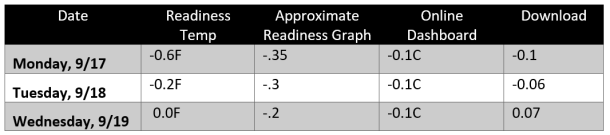
Recently, they have added labels to the graphs; even if the scale is not correct (which it is not currently), you see what it is supposed to be.
- Sleep: I do not understand how the app calculates the number of wakeups during the night. Sometimes it appears that the period of time for falling asleep and/or waking up is counted. Sometimes not. Sometimes I cannot find a pattern to what is being counted.
⇒ My suggestion: This ought to be transparent and easy to figure out or Oura ought to explain how they calculate this number.
- Sometimes there is a section on the Totals page called “Restful Periods.” Sometimes it is also displayed on the Readiness page. It does not appear every day, even on days when I do meditation or take a nap in the afternoon. Another issue is that when I try to look at that information again, it is not always available.
- In the Readiness section, Activity Balance and Recovery Index are two sections that do not make sense to me. It can show that your activity is optimal on the Activity page (Meeting Daily Targets, Move Every Hour, Training Frequency, Training Volume, Recovery Time, Activity Score –all good), but Activity Balance and Recovery Index are both red on the Readiness screen. The reasons should be explained.
- I have had multiple problems with my exercise showing up correctly in the Second-Generation Oura ring. I often use a walking exercise video to exercise with. For example, on September 13th, I used the video to finish a 2-mile walk. The app showed I had completed 0.5 miles of walking. My first Oura ring—after completing the same video (which I have used for years)—always showed a number much closer to 2 miles (sometimes a little more, sometimes a little less but always close). Another time, I was attending a class from 5:30 to 10 pm. The app Activity page showed exercise between high and medium around 8 pm in the App and high in the cloud dashboard. I assure you, I was sitting in a chair the entire time; we only had a couple of five-minute breaks all night.
I looked at my exercise for October 22 in Oura Cloud and then at the app on my phone. My phone showed 12 minutes of high activity while Oura Cloud shows three minutes, and the graphs shown in the Oura Cloud and in the phone app are not the same (see chart below):
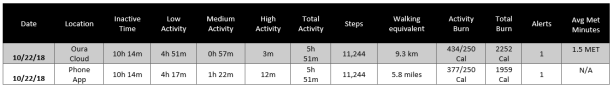
⇒ Oura’s suggestion: To get the data to complete an upload from the ring to the phone app, do a force-quit of the application.
I have to do that just about daily. I also frequently reset the Bluetooth connection and even power cycle the phone to get the upload to function correctly. I have even reinstalled the application a couple of times. I also did a factory reset, which wipes the data from the ring.
Note: Make sure you manually back up all the data to the cloud before you attempt a factory reset.
For the First-Generation Oura ring, after they got the initial sync issues resolved, I could connect the app to the ring however far apart the phone and the ring were located in my home. The Second-Generation Oura ring claims to use Bluetooth Low-Energy Smart, which includes Ring Airplane mode. The theoretical distance for Bluetooth Low-Energy Smart is >330 feet. This app and the Second-Generation ring have difficulty connecting if the ring is two inches away and the app must have focus. Want to check your email while the ring and the app are syncing? Do not do it! And this ring often does not sync all 3 types of data at the same time (usually Activity syncs, but not Sleep nor Readiness) even when the phone is less than a foot away (next to the ring on the charger) and the app has focus, unless I do a force quit.
I am hoping that the last firmware update (0.40.2) that finally happened after trying for two weeks will fix some of the hardware issues that I have been experiencing.
- Sometimes it automatically uploads data to the Oura cloud, sometimes it does not.
⇒ My suggestion: add a time to the date that the last sync occurred so that one can ascertain precisely when the data sync last occurred.
- When I am done syncing the ring, I put the ring in Airplane mode, turn Bluetooth and Location off on the phone, and put it on my finger. On at least one occasion, the ring turned off Airplane mode when I was wearing it. According to Oura’s Troubleshooting documentation https://help.ouraring.com/about-the-new-oura-ring/ring-airplane-mode, the way to turn off Airplane mode is to place the ring in the ring charger. Sometimes the app shows Airplane mode (Location and Bluetooth are enabled on the phone), but it downloads the data to the phone app anyway.
- Sometimes they “fix” one issue only to break other working parts. One that was classic showed the same Sleep total when you moved from one date to another. In other words, when looking at Trends, the line was flat across several days (and Oura told me that could not be fixed). At the moment, sometimes totals move on the Sleep, Activity, or Readiness screens when the date is changed on those screens in the app, most often they do not.
- The battery life—right out of the box—did not last even 4 days, although technically it fits the parameter of “battery-life of up to a week.”
- Firmware updates to the ring take several tries before they work. Again, I tried doing a Force Restart before starting it, removing the Bluetooth connection and re-adding it, and even power cycling the phone. The option to update the firmware also did not appear every time the ring was synced; I was not sure if it was applied and just did not update in the app or if it really aborted the way the screen said.
- I am not seeing other features they promised:
- Circadian alignment guidance and optimal bedtimes
- Sleep improvement programs
- On-demand HR and HRV tracking for meditation or breathing exercise
Other issues:
Right after I received the new ring and before I set it up, Oura forced an application update (without any warning) to the “new” app. I lost a couple of days of data because I did not have the chance to back up the old ring to the cloud and the app did not do it automatically. This is a bad way to upgrade an application!
Another instance of sloppy data interchange: the Oura Cloud My Account page does not contain my personal information—(measurement) units, height, weight, age, gender (although each item has been filled in on the Oura app)—and does not allow me to change them.
⇒ My suggestion: If not necessary for use by the data in the cloud, this section (except measurement units) should be deleted. Personally, I would prefer (as stated above), that the imperial units be used for all my data.
Conclusion
Although I had problems with the First-Generation Oura ring syncing for about six weeks, I did not notice the other issues I have seen with the Second-Generation Oura ring. Overall, the Second-Generation Oura ring is very disappointing and yes, even frustrating.
In my opinion, the app is ready for beta testing only, not commercial release. There are too many issues between data accuracy, data reporting, and functionality. How can you trust data when the values do not match? How can you trust a device when it is not clear that Airplane mode is functioning correctly? Why can’t they improve data communication between the Oura app and the Second-Generation Oura ring?
According to Oura’s article, What’s different in body signal tracking between the first and the new Oura ring, I should be seeing more accuracy. I am NOT.
A way to discover when your data calculations are not correct without having to depend on your customers is to create an Excel spreadsheet with your data points (preferably from beta testers) and then hand calculate the data points. Then, have someone else hand calculate to ensure that the calculations are the same. If they are not, discover what caused the discrepancy. Then put the calculations in Excel. Compare. The data points should be the same whether you use an Android or an iPhone as the data in Oura Cloud. It is not rocket science!
Oura does not provide adequate quality assurance testing. Fixing one problem should not break another part of the app.
Oura has assured me that the iPhone app does not have the issues that I have seen with the Android app. One of the customer reps told me that he has an Android phone and testing is more difficult for the Android because of the wide variety of phones. Yes, I can understand that. But the way to fix that is to keep track of bugs encountered between various Android phones and providers and create edge cases. Using a wish-and-a-prayer approach to managing a data project does not work.
I have offered on a number of occasions to be a beta tester and/or help them with their quality assurance program. They did not accept. I have asked for a timeline for when these bugs will be resolved. No timeline has been forthcoming.
If Oura had told me the ring would be in beta testing when I received it, I might have waited to buy it or I might have happily participated. I think they should have given me the option. I bought it in December; it was supposed to start shipping in April. I did not receive mine until September. They are blaming the production issues on a supplier. Supplier issues should be covered by contract penalties. However, it seems like Oura could have worked out a number of bugs in that time frame.
The idea behind the Oura ring is amazing! However, based on its current implementation with the Android, I cannot recommend the Second-Generation Oura ring to anyone nor will I be purchasing any future technology from them.
